-
Activity Directions
Description:
 200 Level - You've had some practice
200 Level - You've had some practice
In this project, you will learn use functions to write Python code that will create computer-generated modern art.

We are looking to showcase the most creative pieces of modern art district-wide so make sure to focus on your content and your newly learned HTML skills.
To complete this challenge do the following:
- Open the project template (see link in resources)
- Follow the instructions (see link for PDF or website)
- Click the Share button (upper middle section of the screen) and then select the Link option.
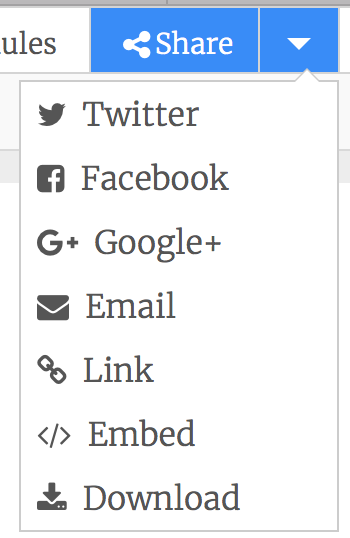
- Set the Customize option to "Show code and output side-by-side".
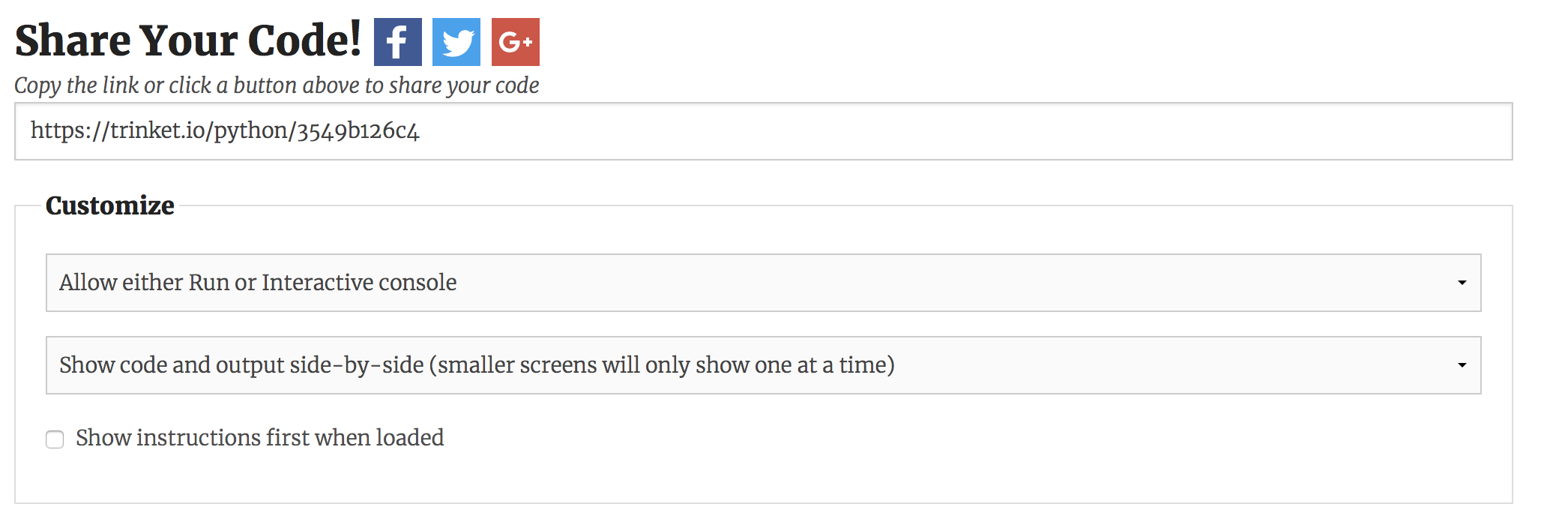
- Copy the URL link above
- On EL3, Paste the URL into the submission box and provide a 1-2 sentence description of what you learned and what you liked/didn't like about the challenge.
Enter Your Submission
Past Submissions